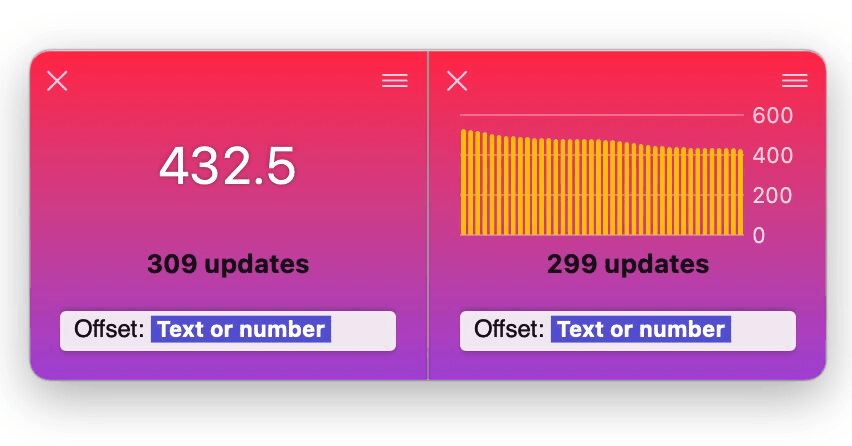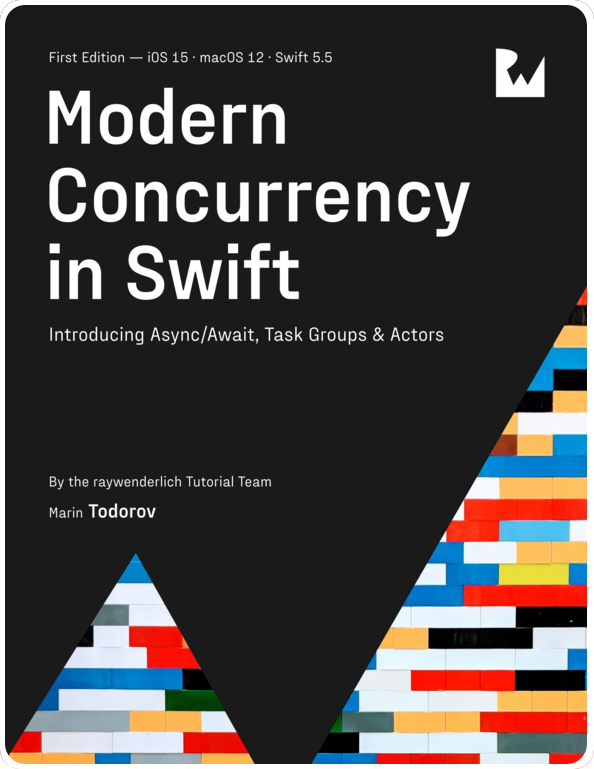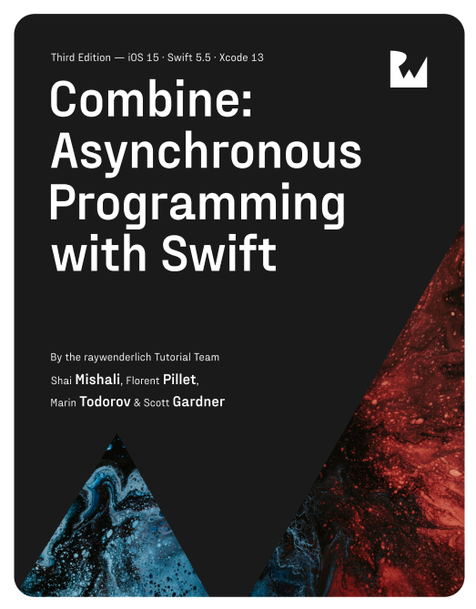dataFude for Simulator launches today! 🚀
I’m glad to share that dataFude for Simulator is launching today on ProductHunt and the AppStore!
dataFude for Simulator is an Xcode companion app to see your debugging data in a beautiful and bold UI. Log your debug data as usual using Apple’s logging framework, and dataFude for Simulator will automatically select and display your logs!
It’s a powerful native developer tool that is focused on making developers more productive while developing with Xcode and the Simulator.
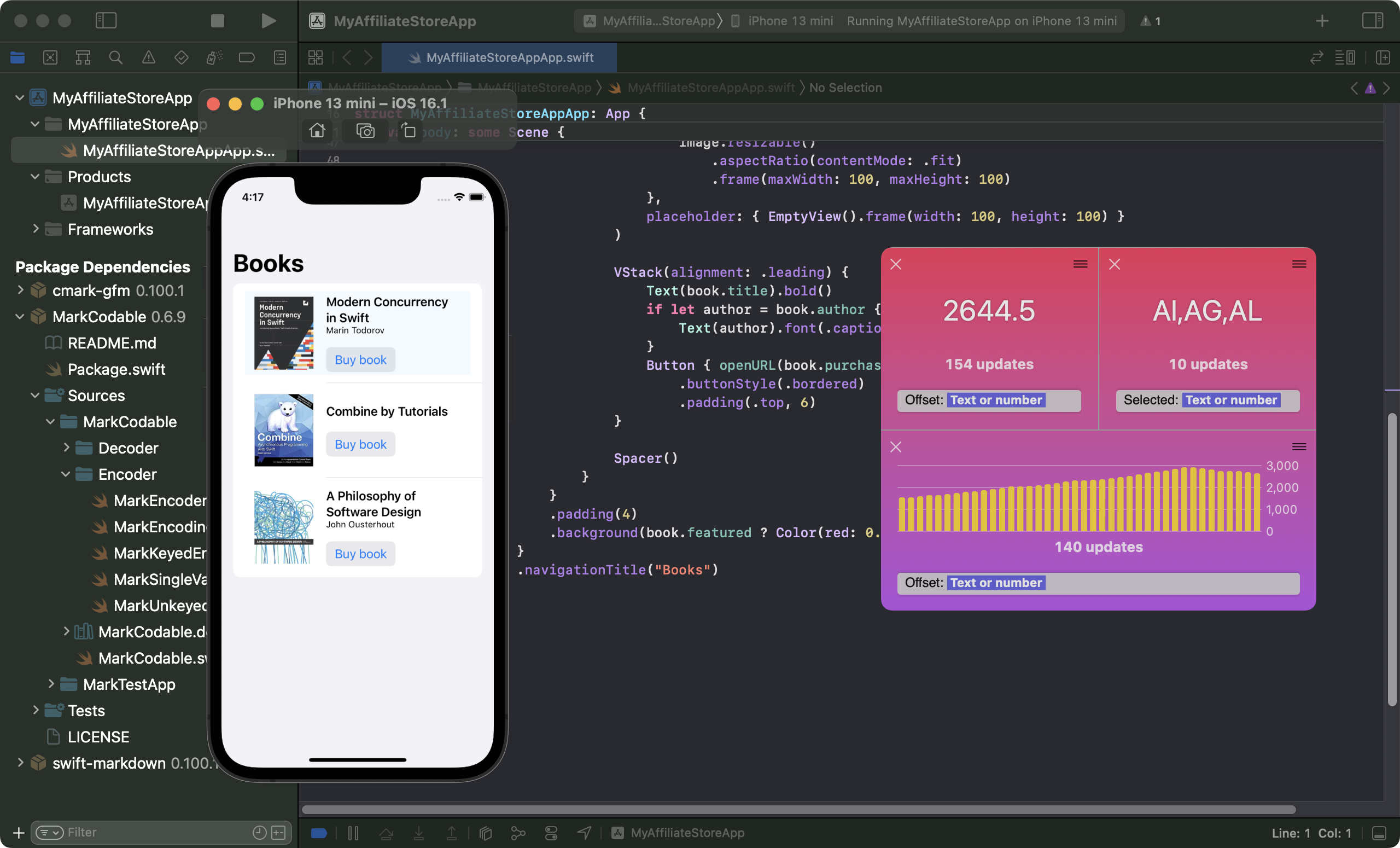
There is no need for third-party frameworks, hefty configurations, or changes to your code if you use Apple’s unified logging in Swift or Objective-C.
dataFude for Simulator helps you reduce development time, debug with ease and track state effortlessly by autonomously detecting data and displaying:
- Text tile to show prominently text or numbers.
- Chart tile to plot numerical data over time.
- Switch tile to display boolean data.
- Progress tile for progress data over time.
- With more tiles on the way!
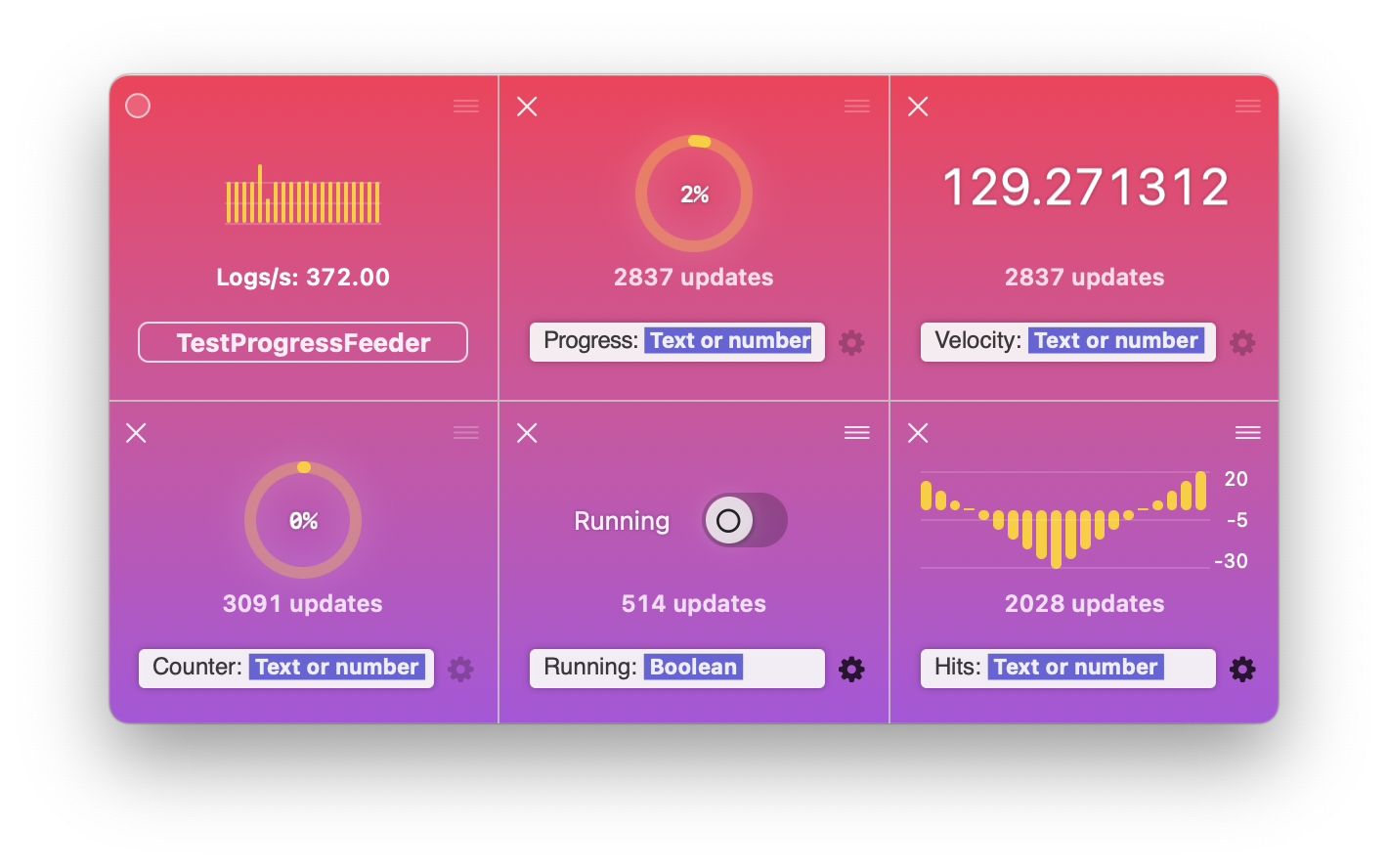
dataFude Mini for Simulator
The always-free dataFude Mini version of the app is ideal for working with just a few pieces of simple debug data for students and hobbyists learning iOS development.
dataFude Pro for Simulator
A generous free-trial period unlocks the PRO features from within the app to enjoy unlimited tiles, smart tiles to do more with your data, persisting tile-layout per app, more log recognition patterns, and more. (Not to mention the confetti when you upgrade.)
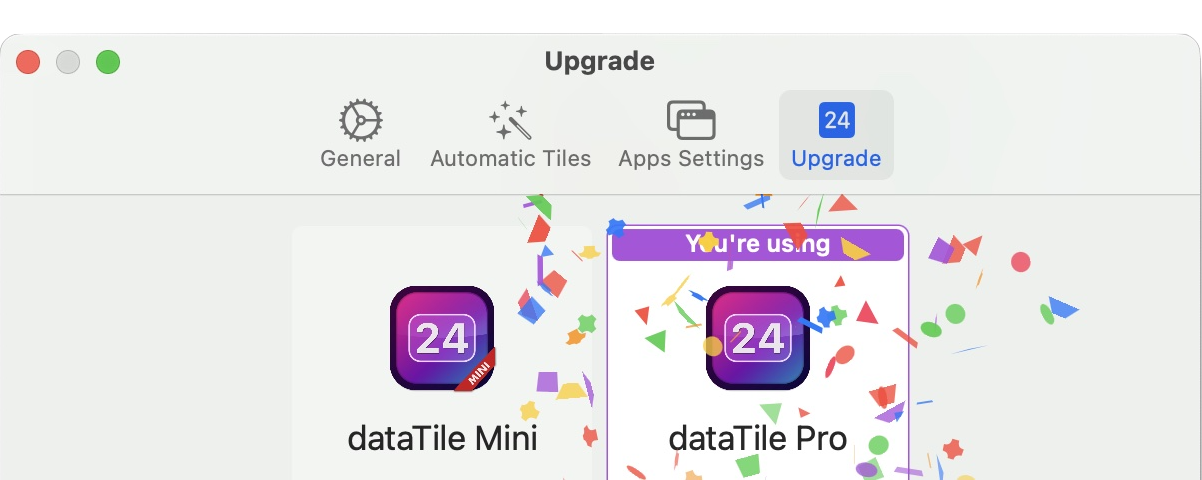
I’m truly excited to see how you are going to use dataFude in your development workflow!
Visit the launch page for the AppStore download link and while you’re there give the app some love, Thank you!